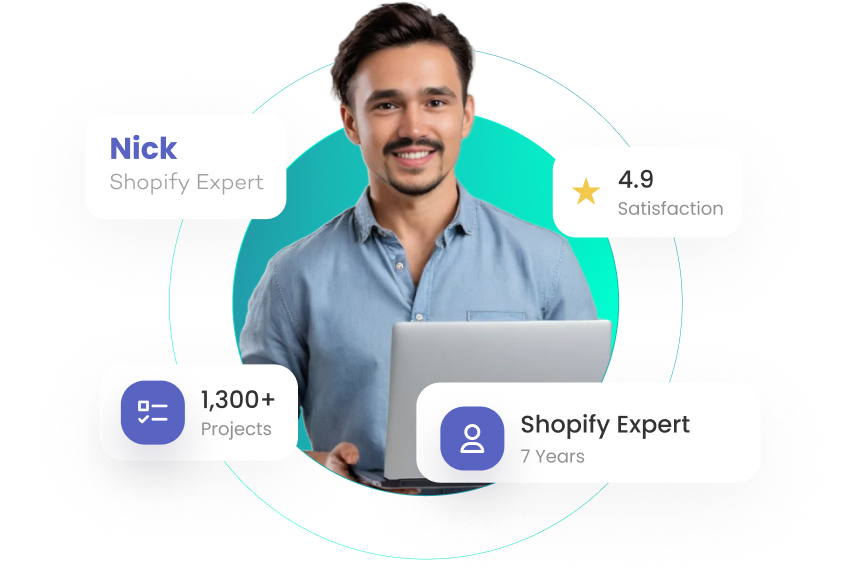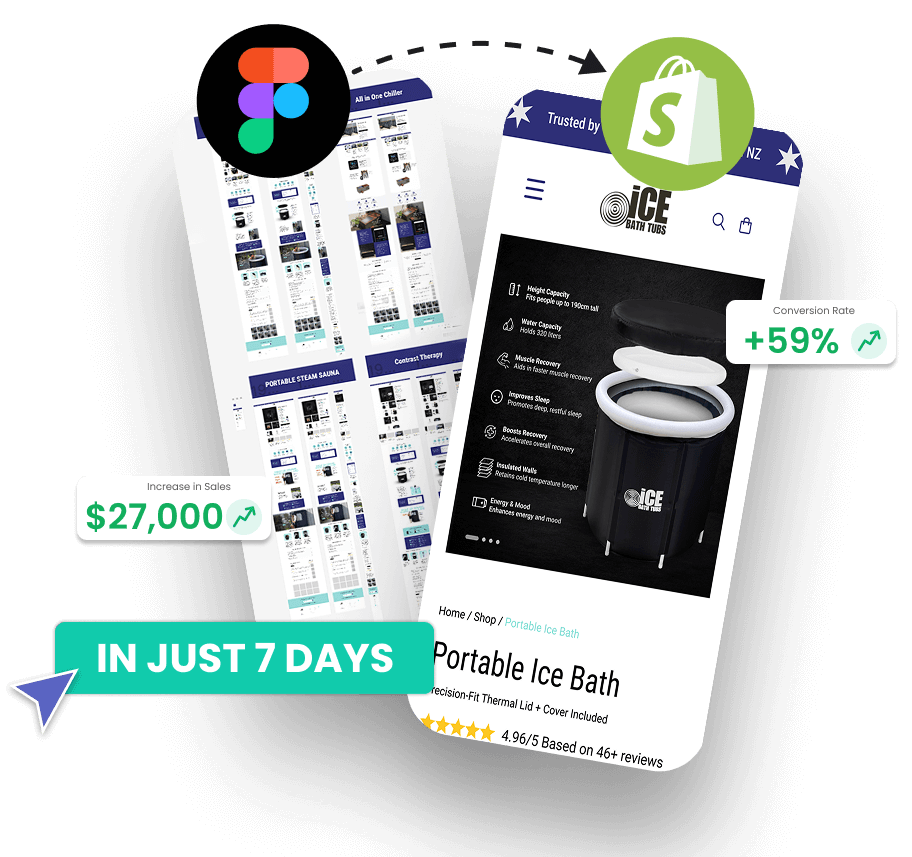Setting up email automation for a Shopify store is a crucial step in adding more sales to the store as it works to both convert new customers and also bring sales from the existing email subscriber base.
Without email automation, brands lose 10-35% extra revenue which comes from recovering abandoned carts, having a compelling welcome email offer for new buyers, and tracking subscriber activity to send targeted emails with products that have already grabbed potential buyers’ attention, and so on.
The most recommended tool for Shopify email automation is Omnisend. Unlike all the other popular email marketing software like Active Campaign, MailChimp, and ConvertKit, Omnisend is focused on ecommerce and their largest userbase and focus is Shopify store owners.
Example Automation Setup for a Shopify Store by EcomRolodex

Out of their monthly $25,000, $7,000+ comes from email automations, that’s 28% extra revenue. Results are from August 2023, using Omnisend.
Most Used Email Automations for Shopify
The top 3 email automated campaigns which are usually recommended for Shopify store sellers as a starting point are:
- Abandoned Cart Recovery
- Welcome new Subscribers
- Browse Abandonment
3 others with high potential would be:
- Welcome new Buyers
- Follow up on purchase (Review or Cross-Sell)
- Reactivate past buyers
One-time Campaigns vs Automated Email Flows
One-time Campaigns: These are emails or series of emails sent out once, typically to promote a specific event, sale, or product launch. They aren’t tied to individual subscriber actions or behaviors, but rather are scheduled to go out at a specific time to a broad or segmented audience.
Automated Email Flows: Contrarily, these are set up once and then automatically sent to subscribers based on specific triggers, like an abandoned cart or a new subscription. They’re dynamic, personalized, and aim to engage the customer based on their individual actions or behaviors.
Email Segmentation for Shopify stores
What is Email Segmentation? Email segmentation is the process of dividing your email list into smaller, more targeted groups based on certain criteria. These criteria can be based on behavior, demographics, purchase history, and more.
Examples of Segmentation:
- Subscribers who haven’t made a purchase: This segment is crucial for conversion. By targeting these subscribers with special offers or content about the value proposition of your products, you can incentivize them to make their first purchase.
- VIP customers who are in your top 10% of spenders: These are your brand’s loyalists. Recognizing and rewarding them with exclusive offers, sneak peeks, or special content can nurture and deepen their loyalty.
Why is Segmentation Important?
- Personalized Experiences: Today’s consumers expect tailored shopping experiences. By segmenting your email list, you can deliver content that specifically caters to the interests and behaviors of different groups, making them feel valued and understood.
- Prevent Unsubscribes: One of the leading reasons people unsubscribe from email lists is that they receive content that feels irrelevant to them. Segmentation helps prevent this by ensuring that the content is aligned with the subscriber’s interests and behaviors.
- Increase Conversion Rates: The more relevant and personalized an email message is, the higher the likelihood it will lead to a purchase. Segmented emails often boast higher open rates, click-through rates, and conversion rates than generic, one-size-fits-all emails.
How to Segment Your Email List?
- Website Behavior: Segment subscribers based on the pages they’ve visited on your website (e.g., product pages, blog, FAQ), or how frequently they visit.
- Email Engagement: Divide your list based on who opens your emails regularly, who clicks on links within them, and who hasn’t engaged in a while. This can guide re-engagement campaigns or loyalty rewards.
- Customer Attributes: Segmenting by attributes like location can allow for region-specific promotions or news. Knowing if they access your emails via mobile or desktop can also help in optimizing email design for better user experience.
By understanding and leveraging these segmentation strategies, Shopify store owners can create more effective, engaging, and lucrative email marketing campaigns.
Described Setup of Emails in this Case Study
Welcome Campaign for New Subscribers:
- Upon subscribing, new customers receive an automated welcome email.
- This email contains a unique, automatically generated coupon offering a 15% discount.
- The coupon is valid for 3 days from the date of receipt.
- Within the email, there is a button labeled “Use Your Coupon.” When clicked, it directs the subscriber directly to the brand’s website, facilitating a smoother shopping experience.
- A follow-up email is dispatched 2 days after the initial welcome email, serving as a gentle reminder that the coupon will expire in 24 hours.
Abandoned Cart Recovery:
- Customers who add products to their cart but do not complete the purchase will trigger this automation.
- First Email (30 minutes post-abandonment):
- Sent while the potential purchase is still fresh in the customer’s mind.
- The email urges them to return and complete the checkout process.
- Second Email (24 hours post-abandonment):
- Offers the customer an automatically generated, unique coupon that grants a 5% discount.
- The coupon remains valid for 2 days from the time of receipt.
- Third Email (48 hours post-abandonment):
- Serves as a final reminder that the 5% discount coupon will expire in the next 24 hours, encouraging an immediate purchase.
Post-Purchase Engagement:
-
- Share with a Friend Email:
- Customers receive this email 14 days after making a purchase.
- The email encourages them to share their experience with a friend.
- The delay before this email is dispatched can be adjusted by navigating to Omnisend -> Automations -> Share with a Friend.
- The example below shows a follow up email sent after 7 days (assuming the customer already received the product) incentivizing referring other clients. After another 3 days there’s a followup meant to get UGC content and reviews.
- Share with a Friend Email:
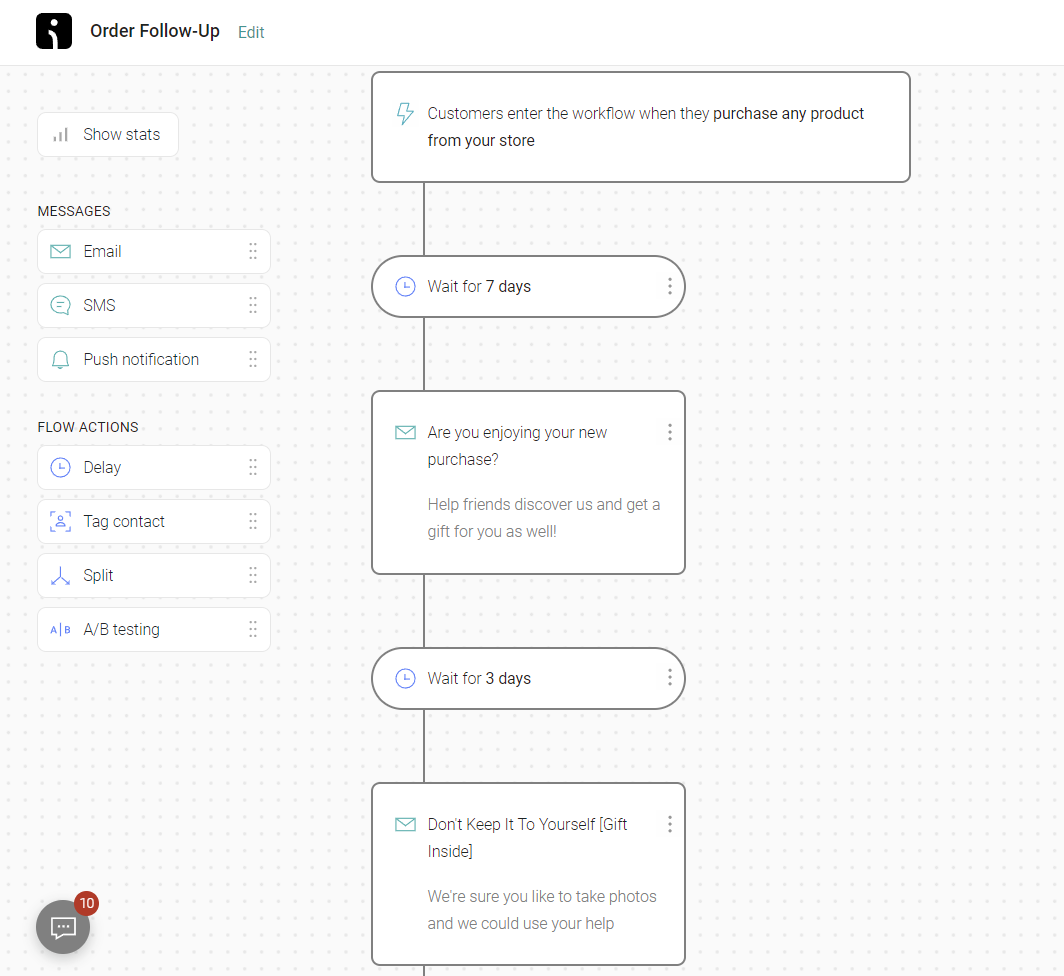
- Product Browsing Reminder:
- If subscribers visit a product on the website but don’t make a purchase, they will receive an email nudging them to return and complete their purchase. This is reminiscent of reminder emails seen on platforms like eBay and Amazon.
Additional Enhancements:
- The brand has implemented a sign-up incentive at the bottom of their website, where new subscribers receive a 15% discount.
- Within Shopify’s checkout settings, the option to “Preselect the signup” has been enabled. This ensures that Omnisend has the capability to send emails to recover abandoned carts.
Start setting up your email automation today →
Get in touch and we’ll setup your email automation for you →